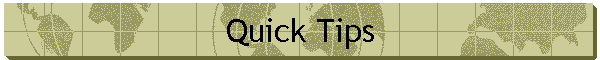
|
|
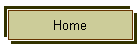
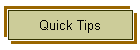
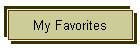
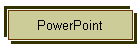
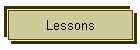
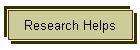
|
Internet searching |
Use the follow in searching: " " around more than word to keep them together in the search + after the quotes to add a new piece of information - to take out information Example: "wellington wood" +1902 -furniture In this search we are looking for Wellington Wood born in 1902 and minus furniture
|
|
Printing web address, date, page # of #, web title |
Click on Print, then Page Setup. in the Header type &w&bPage &p of &P, in the Footer type &u&b&d
|
|
Can't find your file on the computer |
Click on Start, Search, All Files and Folders, in the first box type what you think the file name is or even part of it and then click Search.
|
|
To copy files from one folder to another or one drive to another |
Open My Computer, find the folder that has your file. Now open a second My Computer, go to the directory where you want to copy the file to. Arrange the two windows so you can see both. Left Click on the file to copy or move and Left click, hold and drag to the opposite My Computer Window.
|
|
Selecting more than one File to copy, move, open or delete. These work in any program you use |
1. Single click on the first file the hold the Shift key down and click on the last file in order, then click open, or you can drag and move them. 2. click on a file, then hold the CTRL key down and push A. This selects every file in your folder. 3. Click the first file, then hold the CTRL key down and Left Click on every file you want opened. 4. Left click on the mouse and drag to highlight the files to open, move or copy.
|
|
Don't want to look a long internet page looking for your search |
Click on Edit, then Find on this Page. Enter the word you are searching for and click next. It will then go to the first hit, keep clicking on next until it tells you it is finished searching. This saves you time if the website you are looking at is really long and lots of type.
|
|
Can't find what you are looking for on one Search Engine try some others, they are not all searching the same. There are more than what is listed here. |
Google.com, msn.com, alltheweb.com, altavista.com, zapmeta.com |
|
Karren Linton's search helps
|
|
|
|
|
|
|
|
This site was last updated 01/14/08